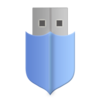Tool that lists details of every program that automatically runs when you start your PC
Tool that lists details of every program that automatically runs when you start your PC
Vote: (20 votes)
Program license: Free
Developer: Windows Sysinternals
Version: 14.09
Works under: Windows
Vote:
Program license
(20 votes)
Free
Developer
Version
Windows Sysinternals
14.09
Works under:
Windows
Pros
- Provides a comprehensive list of all startup items
- Offers detailed information about each startup application
- Enables users to disable unwanted programs from starting up
- Organized, tabulated interface for easy navigation
- Uncovers hidden/background processes not typically visible
Cons
- May be complex for novice users
- Help file was non-functional at the time of review
- Potential to inadvertently disable critical system components
Comprehensive Analysis and Control Over Startup Programs
When it comes to maintaining optimal system performance, managing startup programs is a task that cannot be overlooked. AutoRuns is a utility designed to provide users with an expansive view of all applications and services that run automatically upon system boot-up.
Detailed System Startup Inventory
At its core, AutoRuns serves as a detailed inventory of the myriad of processes, applications, and services that initiate as soon as a Windows system starts. This level of insight is invaluable, especially for system administrators and power users who seek to streamline their boot process. AutoRuns dons an extensive list, going beyond the typical Start menu and system tray apps to include print monitors, browser helper objects, scheduled tasks, and much more.
The interface of AutoRuns lays out these items in an organized, tabulated manner, allowing users to sift through each category or observe the entourage of startups in one comprehensive view. This visual structure makes it easy to pinpoint which programs are contributing to the boot sequence and assess their necessity and impact.
Information at Your Fingertips
One of the most potent features of AutoRuns is the depth of information provided for each entry. Clicking on a startup item reveals a lower panel containing intricate details such as program size, publisher, and the path to its registry or file location. This data is paramount when deciding whether a program is essential to the system's operation or a candidate for removal.
Customization and Optimization
With AutoRuns, customization is straightforward. Users have the capacity to uncheck specific items to prevent them from launching at startup, offering an immediate solution to declutter the boot process. This selective disabling can greatly enhance the speed and efficiency of the system start, potentially leading to quicker access to a functional desktop environment.
User Considerations and Precautions
While AutoRuns is a powerful tool for advanced users, those who are less tech-savvy should approach with caution. The detailed scope of AutoRuns can be as much of a blessing as it is a curse because a wrong move could disable essential services or programs, leading to system instability. Therefore, it is recommended to research and understand the function of an item before choosing to modify its startup behavior.
Despite its robust offering, during the review, it was noted that the help file associated with AutoRuns failed to function. This glitch is a significant drawback as it restricts users from obtaining in-app guidance, which is particularly crucial for those less familiar with the intricacies of startup management.
Conclusion
AutoRuns represents a sophisticated tool to monitor and manage system startup. It stands out due to its rigorous attention to detail and its ability to give users control over their PC's startup process. Despite the hiccup with the help documentation, for the zealous user looking to optimize their Windows system, AutoRuns provides extensive capabilities and a user-friendly interface to get the job done.
Pros
- Provides a comprehensive list of all startup items
- Offers detailed information about each startup application
- Enables users to disable unwanted programs from starting up
- Organized, tabulated interface for easy navigation
- Uncovers hidden/background processes not typically visible
Cons
- May be complex for novice users
- Help file was non-functional at the time of review
- Potential to inadvertently disable critical system components